-
Content Count
98 -
Joined
-
Days Won
7
Content Type
Profiles
Downloads
Forums
Store
File Comments posted by MyCresta
-
-
9 hours ago, BobblMan said:
Also What map are you using in the demo videos? The one with the AC-130 on it, and the one you used to demo the minigun
The first map is from "Airstrike Inbound" mod, second map is from "T90" mod.
If you want to change the AWP scope, you can just resize the image in any image editor to fit your resolution -
1 minute ago, Objective_trash said:
I also have the newest version of teardown with the modloader, so, do i have to use experimental branch?
The UMF can be found in the installation instructions, and it works both on normal version and experimental version.
-
38 minutes ago, VLS said:
Hey, an even more amazing mod with the new guns and ammo types, but I do have a few more suggestions:
Every gun should be able to penetrate one layer of glass, even the dual berettas, to make it more realistic.
Also, it would be cool if you could add simple iron sights for the guns, just to make aiming easier.
Hey, thank you so much for your suggestions, as you can see i implemented some of the first ones you gave me 🙂
Regarding the glass, it would be cool but i don't know if there is a way to specifically detect if it hits glass and then make a small hole, i could make the bullets fly through glass completely but that would be even less real ^^
And regarding iron sights, i've been wanting that myself alot and have been trying different ways to make it possible but there is currently no way of moving camera how i want and still have everything working properly. -
Why does your gravity gun shoot lasers and sounds like a laser? 😮
And why are there random pieces of white and orange voxels on the thief gun? 🙂 -
There is no poop in the outhouses 😞
-
 2
2
-
 1
1
-
-
30 minutes ago, PentaPurge said:
Hey, I just wanted to download the file, but I get an error that the website cannot be reached. Is the download broken?
The website i broken currently
-
 1
1
-
-
2 minutes ago, Namz said:
No it does not work.
its one and a half month old, the game has had many updates since then which has made many mods unusable.
Be on the lookout for when the mod was last updated and it should be fine. -
2 minutes ago, Banshii said:
I can't speak for others, as I don't have insights into how everyone uses the mod and which weapons they use. But in my case in particular, I like to have them all enabled. Every time there is an update, I have to open up the teardown\mods folder, and in there are 50-100 folders, which means I have to go through and multi-select each one that's part of the weapons pack mod to delete. Although it's not a show-stopper, it's still a pain to do.
Just a suggestion to ease my pain, nothing more. If it would cause more or worse issues than it fixes, then no worries! 🙂
Haha oh yea i can relate to that pain actually, im going through the same procedure each time im uploading a new version 😄
I'm gonna see if its possible to contain everything but i feel like we're stuck with this way for now. -
10 minutes ago, Banshii said:
Would it be possible to configure this mod pack to work as a single mod, as in it's all contained in a single folder in the mods folder? Perhaps, then re-doing the mod options to enable/disable individual weapons and configure their options?
It's way easier to manage the mods that way from an end-user perspective.
Yea it should be possible, but i prefer having it this way, its easier to enable/disable each weapon and i also see that many people are for example only using the laser cutter, so then they can just take that folder and ignore the rest.
Also having all weapons in same folder wouldnt allow for using custom vox models for each weapon.
Rather i think the developers of the game should improve on the mod menu, the list is too small etc. -
Just now, Trigger said:
I have the UMF in the built in section. I have dragged the weapon files themselves out of the zip and put them all in the folder, leaving the zip there aswell.
Ok and you don't see my weapons in the "local files" section in the mod menu? That can only mean the path to the documents/teardown/mods is wrong.
-
1 minute ago, Trigger said:
I have found another issue. I have read and followed the guides given, properly downloading UMF, putting your mod in the folder in documents, yet for some reason it won't show up in my game. I ran the UMF program before getting into my game as well.
Do you have the "Unofficial Modding Framework" in the Built-in section like it shows in this image?

maybe you put my weapon folders wrong, each weapon folder should be directly in documents/teardown/mods
So it should look like:
"Documents/Teardown/mods/AK-47"
"Documents/Teardown/mods/AWP"
etc etc. -
1 minute ago, Trigger said:
I have gone to to This PC > Documents > Teardown, yet there is not a mods folder. My game is up to date and not on the experimental version.
Yea if you don't have a mods folder there, then just create it 🙂
-
19 minutes ago, pizzarolls said:
Oh that is easy fixable, my weapons folders shouldn't be in the "Built-in" section.
Goto the steam install folder Teardown/mods, delete all my weapon folders from there.
They should only be in the documents/teardown/mods folders which are the ones displayed on the right section "local files" -
Just now, Rossky said:
Also can the flying be disabled and enabled?
Only from the mod loader in main menu for now, i will update it later with some nice features
-
9 minutes ago, Zander128 said:
I am trying to get the laser cutter mod to work, but I am having the issue where it is loading the thief gun skin, but it still shoots like the default gun. I believe I have followed all of the instructions correctly. I updated to the experimental version of teardown, installed the latest version of UMF and ran the hook file, I put the weapon folder in Documents/Teardown/mods, and I am able to enable it in the mod loader. But then when I load the game, the gun doesn't work right. I read through the comments and I don't see where anyone else is having a similar issue.
Hey, thank you for providing me with some good information to work on 🙂
This is a new one for me, i think it is probably something with UMF. You are not seeing "LASER CUTTER" among the tools in the bottom tool bar when scrolling? like this:
If not, i assume something went wrong while installing UMF, do you have this in built-in column?
I can't think of anything other than that, best way is probably to reinstall and make sure to reset files.
Because there is no way that the folders in document folder can be incorrect in this case, unless you placed folders wrong.
It should look like this:
I would go into steam install folder Teardown/mods, remove the folder "umf", and make sure you don't have any old UMF folders there, like "core" and "framework".
Open steam > library > Teardown > Properties > Local Files > Verify integrity
Redownload https://github.com/Thomasims/TeardownUMF master branch
Readd the files to teardown install folder, run hook_modloader and then try if it works -
10 minutes ago, Tj Boggs said:
Hey, i cannot select the guided missile from my inventory. whenever i try it just skips past it. Any fixes?
Hey, it is not working with the new update that came to Teardown today, you'll have to wait for a fix
-
1 minute ago, penut butterejellytyme said:
im sure i got the latest version, i followed the steps, how do i open the console?
If you don't see any console in the main menu when you start the game, you have done something wrong while installing the UMF.
I recommend you remove the "umf" folder inside the steam game install folder Teardown/mods/
Then reinstall the umf following this -
3 minutes ago, penut butterejellytyme said:
hello, as previously stated I have td 0.5.1 and umd downloaded and I'm pretty sure I followed the steps correctly but i cant use all the guns only one at a time and they're just a reskin of the gun, they don't do anything different other then looking like different weapons, pls help..
Are you sure you picked the right version of the UMF aswell? There is a main branch, which is the wrong one, and then theres the exp UMF 0.5.0.
Otherwise, could you show me a print of the console ingame if there are any errors there. -
Ok i see the problem, you're not using the teardown experimental branch.
Step. 1 here: https://github.com/Thomasims/TeardownUMF-Examples/wiki/Installation-Guide-
 1
1
-
-
Just now, take lol said:
now the weapons are down listed in game but i cant shoot with them
Are you on the latest experimental branch? and you downloaded the latest UMF? Do you see a console in the main menu?
-
 1
1
-
-
1 minute ago, take lol said:
is it normal that the mod is just working like a recoller for guns becous when i activate the mods and im in the game these are just recoller
What do you mean by recoller?
2 minutes ago, karmikovic said:I have TD 5.1 as of today. I also have UMF 5.0. When I follow instructions placing your weapon folders in documents->teardown->mods, then run modloader.bat, the gun don't load properly. To fix this I just placed the weapons folders inside "Program Files (x86)\Steam\steamapps\common\Teardown\mods" folder and ran the modloader and it worked great! Not sure why it didn't work with the normal 5.0 mod installation, but if anyone else runs into the issue, this fixed it. Great guns, great work!
hmm, that is strange, i wonder if there are some special conditions which makes it not work properly, it's been working like usual for me and others who tried it so far.
I guess you already downloaded the latest version of UMF also? there are some changes there from 0.5.0 to 0.5.1, otherwise i don't really know what the reason for this is. -
59 minutes ago, take lol said:
do i have to put the zip or all the weapon folders at once in the mods folder
Pu each weapon folder separately in the mods folder, like any other mods you installed there, that way you can enable/disable each weapon how you want in the modloader in main menu.
-
 1
1
-
-
Hi, i have a suggestion, could you please limit your actions in certain ways? Like only usable while sledge is equipped or something because right now this mod will not work well with other mods
-
25 minutes ago, karmikovic said:
Thanks for the response. So we can share/modify/incorporate this work, but you do require credit for the work? If your name is mentioned in credit, would this be enough attribution for you?
Yes, use your own sense of judgement, credit me or thank me in the grade you feel is proper depending on how much of my code you reuse.



.gif.50907965c1ad6c26e6ceac2f97330bc2.gif)




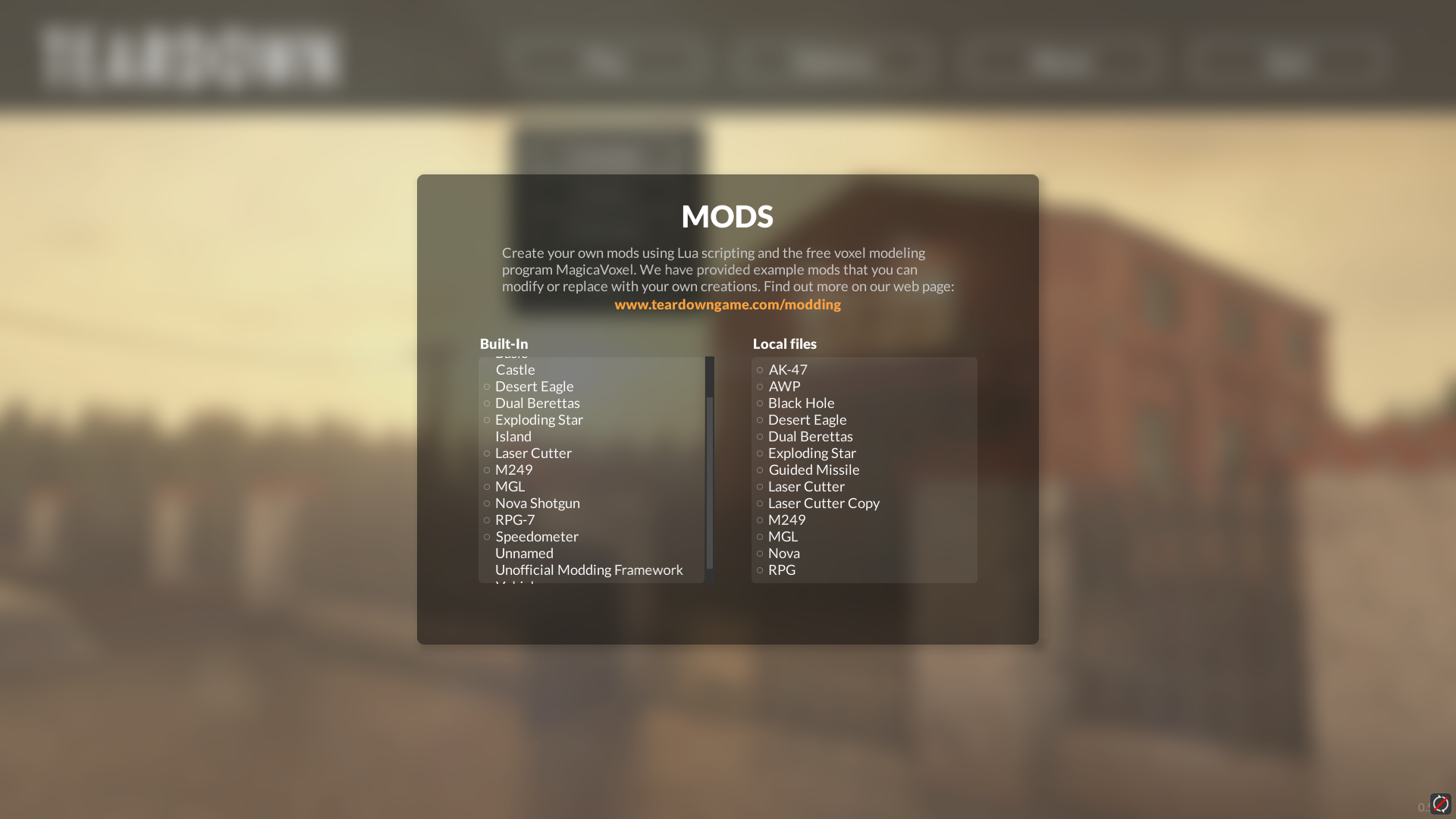








Functional Weapon Pack - 30 Different Fully Working Weapons
in Weapons
Posted · Edited by MyCresta
Yea like the info says: